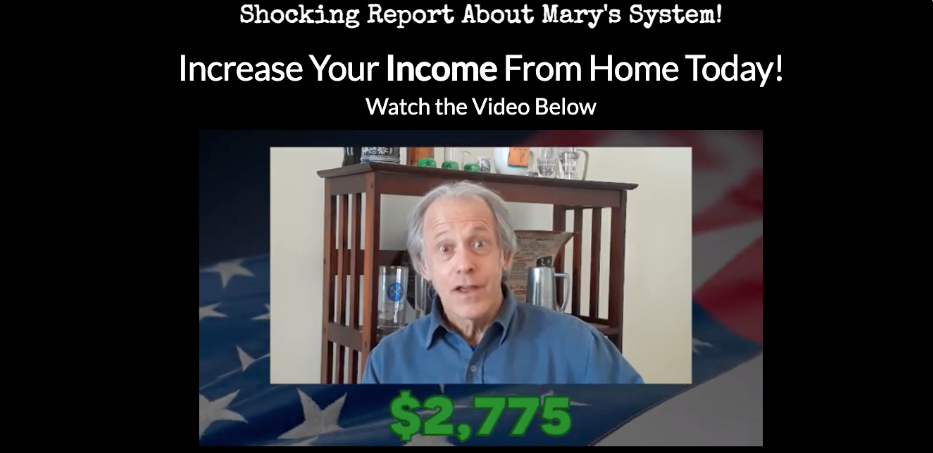Top Gomeet Alternatives for 2025: Best Video Conferencing Tools
In the ever-evolving landscape of remote work and virtual collaboration, finding the right video conferencing tool is crucial. While Gomeet has been a popular choice, several other platforms offer unique features and benefits that might better suit your team’s needs. This guide explores the top Gomeet alternatives for 2025, helping you make an informed decision.
1. Zoom
Overview:
Zoom has become synonymous with video conferencing, offering a user-friendly interface and robust features. It’s ideal for businesses of all sizes seeking reliable and scalable solutions.
Key Features:
-
Supports up to 1,000 video participants.
-
Breakout rooms for group discussions.
-
Virtual backgrounds and touch-up features.
-
Integration with various third-party applications.
Best For:
Large enterprises, educational institutions, and organizations requiring large-scale meetings.
2. Microsoft Teams
Overview:
Microsoft Teams integrates seamlessly with Microsoft 365, providing a comprehensive collaboration platform that combines chat, file sharing, and video conferencing.
Key Features:
-
Deep integration with Microsoft 365 apps.
-
Persistent chat threads and file storage.
-
Customizable workspaces and channels.
-
Enterprise-grade security and compliance.
Best For:
Organizations already utilizing Microsoft 365 and seeking an all-in-one collaboration tool.
3. Google Meet
Overview:
Google Meet offers a simple and secure video conferencing solution, especially beneficial for teams using Google Workspace.
Key Features:
-
Integration with Google Calendar and Gmail.
-
Real-time captions and noise cancellation.
-
No software installation required for participants.
-
End-to-end encryption for meetings.
Best For:
Teams using Google Workspace and requiring straightforward video meetings.
4. Cisco Webex
Overview:
Cisco Webex is a robust platform known for its security features and scalability, making it suitable for large organizations and enterprises.
Key Features:
-
AI-powered meeting assistance and real-time transcription.
-
Secure file sharing and collaboration tools.
-
Integration with various enterprise applications.
-
Support for large-scale webinars and events.
Best For:
Large businesses, government agencies, and healthcare organizations requiring high-security communication.
5. Jitsi Meet
Overview:
Jitsi Meet is an open-source video conferencing platform that emphasizes privacy and customization.
Key Features:
-
No account required to join meetings.
-
End-to-end encryption for secure communications.
-
Customizable interface and branding options.
-
Self-hosting capabilities for enhanced control.
Best For:
Privacy-conscious individuals or teams seeking a customizable and free solution.
6. Dialpad Meetings
Overview:
Dialpad Meetings combines AI-driven features with a user-friendly interface, offering a modern approach to video conferencing.
Key Features:
-
Real-time transcription and sentiment analysis.
-
Integration with CRM and helpdesk tools.
-
Smart meeting summaries and action items.
-
Cross-platform support for desktop and mobile devices.
Best For:
Sales and support teams requiring intelligent meeting insights and integrations.
7. Zoho Meeting
Overview:
Zoho Meeting is a versatile online meeting and webinar solution tailored for businesses and individuals seeking efficient virtual collaboration.
Key Features:
-
High-quality video conferencing and screen sharing.
-
Interactive webinars with audience engagement tools.
-
Customizable meeting rooms and branding options.
-
Integration with Zoho’s suite of business applications.
Best For:
Small to medium-sized businesses looking for a secure and feature-rich video conferencing tool.
8. Whereby
Overview:
Whereby is a browser-based video conferencing platform that requires no downloads, logins, or software installation for guests.
Key Features:
-
Simple and intuitive interface.
-
Customizable meeting rooms with branding options.
-
Screen sharing and recording capabilities.
-
Integration with Google Calendar and Slack.
Best For:
Freelancers, consultants, and small teams desiring a hassle-free video conferencing experience.
9. ClickMeeting
Overview:
ClickMeeting is a browser-based web conferencing app that connects users regardless of operating system, location, or time zone.
Key Features:
-
Live webinar capabilities with audience interaction tools.
-
Screen sharing and desktop sharing.
-
Meeting room rebranding and customization options.
-
Integration with various marketing and CRM tools.
Best For:
Businesses seeking to host webinars, product demos, and virtual events.
10. GoTo Meeting
Overview:
GoTo Meeting is a streamlined video conferencing software designed for businesses, offering a balance of simplicity and powerful features.
Key Features:
-
High-quality video and audio meetings.
-
Screen sharing and virtual whiteboard.
-
One-click meeting access and scheduling.
-
Integration with various productivity applications.
Best For:
Organizations looking for an easy-to-use video conferencing solution with robust features.
Conclusion
Selecting the right video conferencing tool depends on your organization’s specific needs, existing software ecosystem, and budget. Platforms like Zoom and Microsoft Teams offer scalability and integration, while alternatives like Jitsi Meet and Whereby provide simplicity and privacy. Consider your team’s requirements to choose the best Gomeet alternative for 2025.
FAQ Section
1. What is the best Gomeet alternative for large enterprises?
Cisco Webex and Zoom are excellent choices for large enterprises due to their scalability and robust features.
2. Are there any free Gomeet alternatives?
Yes, Jitsi Meet and Whereby offer free versions with essential features suitable for small teams.
3. Which Gomeet alternative integrates well with Google Workspace?
Google Meet is designed to integrate seamlessly with Google Workspace applications.
4. Can I host webinars using these alternatives?
Platforms like ClickMeeting and Zoho Meeting offer specialized features for hosting webinars.
5. Are these platforms secure for confidential meetings?
Yes, most platforms like Cisco Webex and Microsoft Teams offer enterprise-grade security features.
6. Do these tools support mobile devices?
Yes, all the mentioned platforms have mobile applications for iOS and Android devices.